

Boot your locked machine with this media, you should see KON-BOOT logo on the screen (if you don't go to your BIOS SETUP and set the first BOOT OPTION to USB).Get and run the Kon-Boot installer, pick your USB pendrive and install to it.You can access your Windows 7 computer without any password at all! While Kon-Boot itself is a bypass tool you may also use for Windows 7 password reset without any problem. You basically boot your locked computer with KON-BOOT USB and it does everything for you. It can bypass pretty much any Windows password including the Windows 7 passwords without any previous information regarding of the forgotten password. Kon-Boot is a unique tool for bypassing Windows and Mac passwords. You have changed your Windows 7 password and now you can log in with your new password!.Type a new password, and the password hint.Wizzard will appear on the screen, select the password reset disk from the drop-down list.After you've typed the wrong password, a Reset password link will appear below the login box.Pick your account, put wrong password (yes wrong password) and press ENTER.Boot your locked Windows 7 machine wait for login screen to arrive.If you have it already we can proceed with resetting your Windows 7 password: Your password reset disk was created, remove the disk and store it in a safe location.After it is done, click Next, and then click Finish.In the Current User Account Password field, type your current password, and then click Next.Select the drive in which you want to store your password (ie.When the Forgotten Password Wizard window appears, click Next.Pick Create a password reset disk in the left pane.
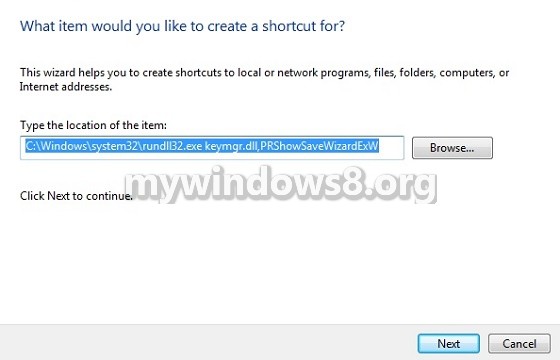
(Password reset disk will be stored there) Insert either USB flash drive or a floppy disk.Click on User Accounts and Family Safety.Click START and then pick Control Panel.If you are looking for a way to create the password reset disk, check this tutorial. The main issue and drawback with this method is that you need to create password reset disk before you forget the password. Windows 7 password reset disk could help you if you ever forgot Windows 7 password. When you create the password reset disk, it allows you to reset Windows 7 password no matter how many times you have changed the password. Method 1: Use Windows 7 Reset Password DiskĪ password reset disk provide you a way to access your account on a local computer by resetting the password in the event that the Windows 7 password is forgotten.


 0 kommentar(er)
0 kommentar(er)
